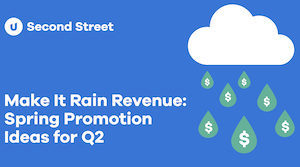Deliver Hot Leads Immediately
The best time to reach out to a potential prospect is the moment they say they’re interested. The Notify and Share feature triggers an email sent to your advertiser the moment a user opts-in for more information. That email includes a login to see all the information your advertiser needs to follow up on that lead.
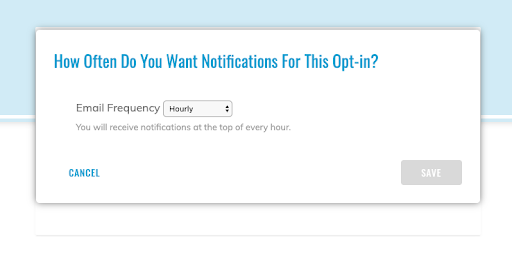
Speed up Your Process
When the Notify and Share feature is enabled, you no longer have to wait for a campaign to end to send the results to your advertiser. Plus, you won’t get stuck in back-and-forth email conversations passing on qualified leads throughout the contest. These immediate alerts will not only please your sponsors, but they will also save you valuable time to work on other sales.

Be Transparent with Your User
Being transparent with your audience about who has access to their information is a great way to build a stronger relationship. With the Notify and Share feature enabled, users can click the text below the opt-in to view what information is shared. Only users who explicitly consent to share information with advertisers will have that information passed to the sponsor.

Securely Deliver Your Data
If your team downloads promotion entry data for your advertisers and then sends it in an unsecure email, it’s time to change your process. Not only is that fairly inefficient, but it also violates Personally Identifiable Information laws!
When you enable the Notify and Share feature, your advertiser receives an individual account login to view the user information on their end. This allows you to share promotion leads and their corresponding consumer information securely, safely, and legally.
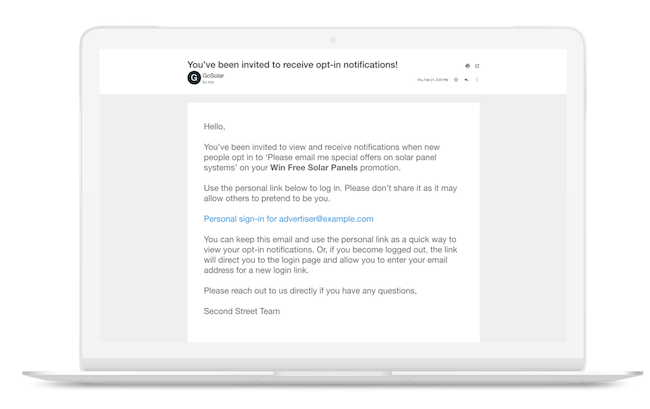
Digital promotions are a fantastic lead-machine for local advertisers, but it’s important they act on those hot leads fast. With the Notify and Share feature enabled, you can provide a solution. The immediate email triggered shares all the information needed to follow-up with those leads in the most efficient and secure way.
Questions? You can chat with a member of our Success Team using the chat box in the bottom right corner of the Lab.