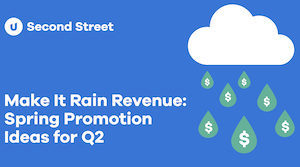Customer Data
*First Name: You will use the First Name, Last Name , and Email Address to add the customer to your and/or your advertiser’s email database and contact them in the event they win.
*Last Name:
*Email Address:
*Zip Code: You need to include this field if your rules state that the winner must live within a certain region or radius, but location information will also help you better target future promotional and advertising efforts.
Date of Birth: If your rules state that you must be over the age of 18 to enter, this is an important field. It can also be useful for the advertiser to know the average age of people opting into their list (you can even add an opt-in for a birthday coupon email list).
Gender: Ask your advertisers if it would be helpful of them to know the gender of the entrants for future marketing purposes. You can also use this data to prospect and sell to advertisers going forward.
* = required
Opt-Ins
Since this a contest you are running for an advertiser, you only need to include 1 email opt-in, asking entrants if they would like to opt in to receive future communication from that advertiser. If you were running a sweepstakes to build your own email databases, you could include opt-ins for everything from future promotions, deals programs, breaking news, and more.
Ideally, you will craft the opt-in to include an offer that will incentivize people to check the box. If your advertiser is a clothing retailer, you could write something like this:
Yes! I would like to join the Entourage Clothing VIP email list & always be the first to know about new merchandise – before it hits the racks. Plus, get 20% off just for joining!
Here’s a real-life example from Duke’s Chowder House. Every person who opted in to join their email club was sent a Buy 1 Get 1 Free meal coupon – an 88% of entrants opted in!
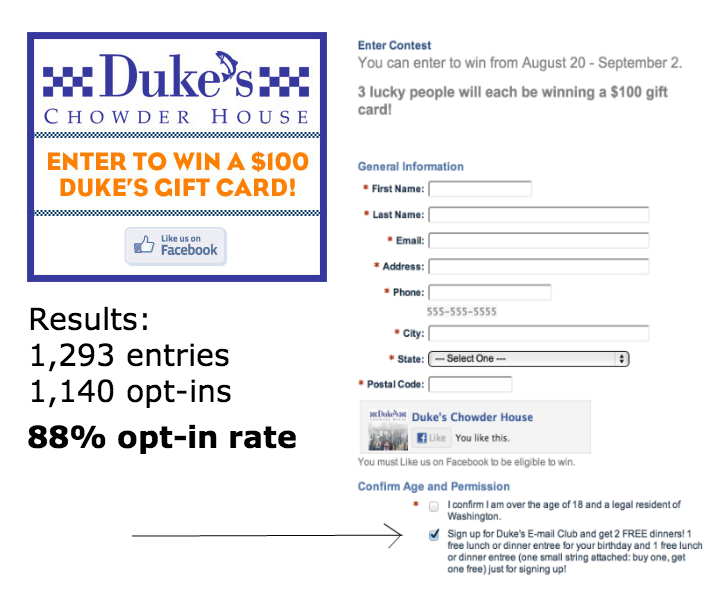
You can also add a Facebook Like button for your advertiser, like you can see in the Duke’s example above.
Survey Questions
This is the section of the entry form that will yield the most valuable (and actionable!) information for your advertiser.
You can add up to 3 survey questions to the entry form, and this is the magic number. Work with your advertiser to craft questions that will help them achieve their business goals.
When Quad-City Times created an agency-model Facebook contest for Reynolds Ford, they included survey questions on the registration form asking the following:
- What Make & Model vehicle do you currently drive?
- Are you considering a new vehicle purchase?
- Would you like to be contacted by Reynolds Ford?

Out of the 448 contest entrants, 30 people said that they were planning to purchase a new vehicle in the next 3 months and 13 people said they were planning to purchase a new vehicle next month. Furthermore, 209 people – nearly half of all the entrants (46%) – said that they would like to receive more information from the auto dealer.
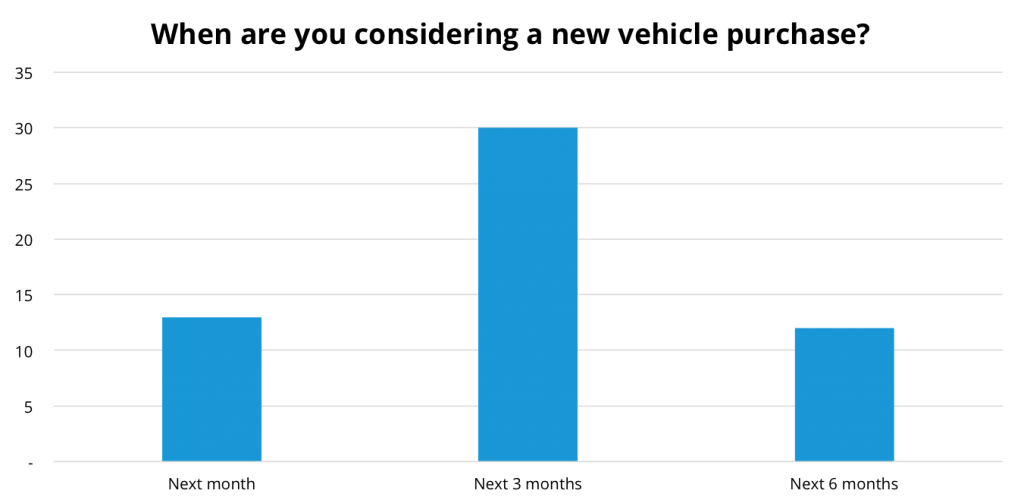
To learn even more about how to craft the optimal survey questions – plus see another case study – that will get results for your advertiser, check out this article.
Include customer data, email opt-ins, and survey questions on your submission forms, and watch the ROI start to pour in for your advertiser.
This is good news for you too, because it will make it easier to sell the advertiser on a campaign for future advertising and promotions, plus, it makes it easier for you to sell similar contest to other advertisers in the future because you can cite it as a case study.