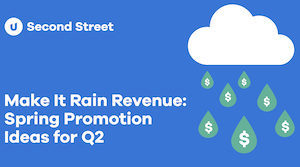It’s important to keep up with the current trends and changes of popular inbox providers, as those changes can be the difference of whether or not your emails make it to your audiences’ inbox. Check out the new sender requirements put in place by Yahoo! and Google, and get ahead of any changes you might need to make to your email program to maintain good sender reputation.
The New Requirements
These are the requirements Google and Yahoo! are going to begin enforcing in February of 2024 for bulk senders – or senders who send at least a couple thousand emails daily. Keep in mind that this threshold could drop, so these are still changes that you should make even if you aren’t sending quite that many emails yet!
- Have properly configured DNS
- Have a valid SPF record
- Align the DKIM domain with the from domain
- Have a DMARC record on your from domain
- Include a 1-click unsubscribe message header
- Have an easy unsubscribe option in the message body
- Keep your spam rate below 0.3%
It’s important to understand that the intention is to make it easier for Google and Yahoo! to identify legitimate senders like you, so that they do not confuse you with being a spammer. We’re going to dive into each of the above requirements and detail specifically what you need to do to meet each requirement.
Have properly configured DNS on their email servers
What does this mean?
- The DNS maps computer names to IP addresses and vise versa
- Senders will be required to have DNS set up correctly in both directions on their email servers
What do YOU need to do?
- Nothing. We manage the DNS for the Second Street email servers and ensure that it is correctly configured.
Have a valid SPF record
What does this mean?
- SPF is an email authentication protocol which allows a sender to authorise what servers and networks can send emails on their behalf.
- Senders will be required to have a valid SPF record listing Second Street as an authorized source of messages.
What do YOU need to do?
- Nothing. Sending domains are managed by Second Street and already have a valid SPF record.
Align the DKIM domain with the from domain
What does this mean?
- DKIM is a way of associating an email message with a domain name
- Second Street DKIM ‘signs’ messages with a domain
- Senders will be required to DKIM sign with the same domain that is used in the from address of a message
What do YOU need to do?
- For custom from domains, you will need to double check that you added the DKIM record we supplied. The record can be found within the platform and you will need to add that record to your DNS.
Have a DMARC record on your from domain
What does this mean?
- DMARC is an email authentication protocol which can protect against unauthorized use of a domain in the from of a message
- DMARC can have an ‘enforcing’ policy or no policy
- Bulk senders will be required to have a DMARC record on their from domain with a minimum of no policy
What do YOU need to do?
- Custom from domains will need a record added (a placeholder “v-DMARC1; p-none” is fine). Your IT team will most likely be the best point of contact to determine if you already use DMARC in your organization.
Include a 1-click unsubscribe message header
What does this mean?
- The one-click List-Unsubscribe message header allows recipients to unsubscribe via compatible email programs, such as Gmail or Apple Mail
- Bulk senders will be required to include this header
What do YOU need to do?
- Nothing. Second Street automatically includes this special header on all outgoing messages.
Have an easy unsubscribe option in the message body
What does this mean?
- Do not hide the ability for your audience to leave your list or make them jump through hoops, such as having to log into a preference center etc.
- Bulk senders will be required to make it easy to unsubscribe from messages
What do YOU need to do?
- Nothing. Second Street automatically includes an unsubscribe link in all messages.
Keep your spam rate below 0.3%
What does this mean?
- The spam rate is caused by recipients marking your messages as ‘spam’
- A high spam rate is a sign that you are sending unwanted messages
- Senders will be required to keep their spam rate below 0.3%
What do YOU need to do?
- Send wanted messages to people who asked for them
- Keep a clean list of engaged recipients
- Sign up for Google Postmasters Tools to monitor your spam rate
Using Google Postmaster Tools
Typically, when someone marks a message a spam, it will enact what is called a Complaint Feedback Loop. Within this loop, the recipient’s inbox provider will tell the sender’s platform (Second Street) that the message has been marked as spam. Then the sender’s platform (Second Street) will suppress that recipient and provide metrics that a complain has been received/an email has been marked as spam in the dashboard.
Here’s the catch – Google does not support feedback loops – meaning it is not supplying complaint information to any sender. This is why it’s necessary for you to monitor your spam rate using Google Postmaster Tools.
Google Postmaster Tools (GPT) is a free tool offered by Google to bulk email senders. To set up your account, you’ll need to add a DNS record and DKIM signing message to your domain. You’ll also need either a personal or workspace Google account.
GPT will provide 120 days of information on:
- Spam rate (% of spam reported by users)
- Domain reputation
- IP reputation
- Delivery errors (% of messages delayed or blocked for spam or other issues)
- Authentication (% of successful SPF/DKIM/DMARC alignment)
Spam Rate
Monitoring your sending with GPT will not only allow you to verify your spam rate, but it will also help you identify warning signs of major issues. For example, if you see a spike of complaints followed by a spam rate of 0%, this could mean that are not even reaching the inbox for users to complain.
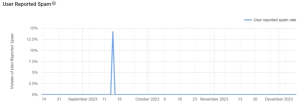
Another thing to note is that GPT will provide you with your spam rate, but it will not supply you with the list of users who marked you as spam. Part of the reason is data protection, but it is also because Google wants senders to modify their overall behaviors and sending strategy, as opposed to just removing the list of complainers. So, if you notice you have a high spam rate, then you’ll need to rethink your strategy and potentially seek the help of deliverability experts to determine what needs to be changed.
Delivery Errors
The Delivery Errors metrics will show you when Google is refusing to deliver messages from your domain. These errors will appear as bounces in GPT, as they do within the Second Street platform, but the reason for bounce may be clearer or more helpful within GPT as opposed to the reason that is sent to the sender.
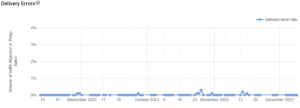
Shared Domains
This might be the most important part of the new requirements enforced by Yahoo! and Google. When you are using a shared domain (like secondstreetmessages.com or secondstreetmail.com), that means the actions of other users also using that domain will affect your sending reputation. And if the spam rate of a shared domain exceeds 0.3%, then everyone using those domains will encounter deliverability problems with Yahoo! and Google.
So, what do you need to do if you are using one of these shared domains? We believe the safest options – to prevent deliverability issues – you should migrate to using your own domain when sending emails from Second Street. Reach out to support team and/or your CSMs if you need any help getting one set up within the platform!
In Summary…
Take action on the below prior to February 2024:
- If you are not already using a custom from address when sending from Second Street, set one up NOW
- Make sure you add the required DNS record when you set up your custom domain
- Check if your from domain has a DMARC record, and add one if not
- Sign up for Google Postmasters Tools and add your custom domains
- Work now on applying best practices to keep spam rate low
Related Articles

Matt Hummert Second Street
Matt is a Customer Success Manger at Second Street. He works with our partners to help them succeed with engagement campaigns, and is also our in-house expert on running successful ballot programs.